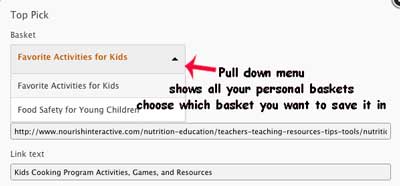Top Picks is a special tool for members that allows you to save and organize your favorite content on our website and from other websites in one place.
For example, lets say you are a parent looking for games for your child. You find four games that are

perfect and while checking out the site, you also found some print games you liked. As you find the games and features you like for your child, you can click on the Top Picks icon located at the top of page
Your Top Picks can be found easily 2 ways
1.. In My Page section: Your Top Picks are stored on your My Page where you can find and edit your personal information
Just click on "My Top Picks" located on the right hand side of page
2. If you go to the general Top Picks page, you will also notice a grey link box at the top of the page titled "My Picks"
When you click on "My Picks" you will be taken to your personal Top Picks
Just look at the top of the page for this image. When you see a page that has a tool, article or

feature that you want to save, just click on the Top Picks icon!
When you find a webpage that you would like to save, just click on the My Picks icon at the top of the page
You will create the basket you want to save it in
Once a basket is created, adding a top pick is very simple.
Your Top Picks will be added automatically to the basket you last created.
You can choose another basket using the pull-down menu or create a new basket!